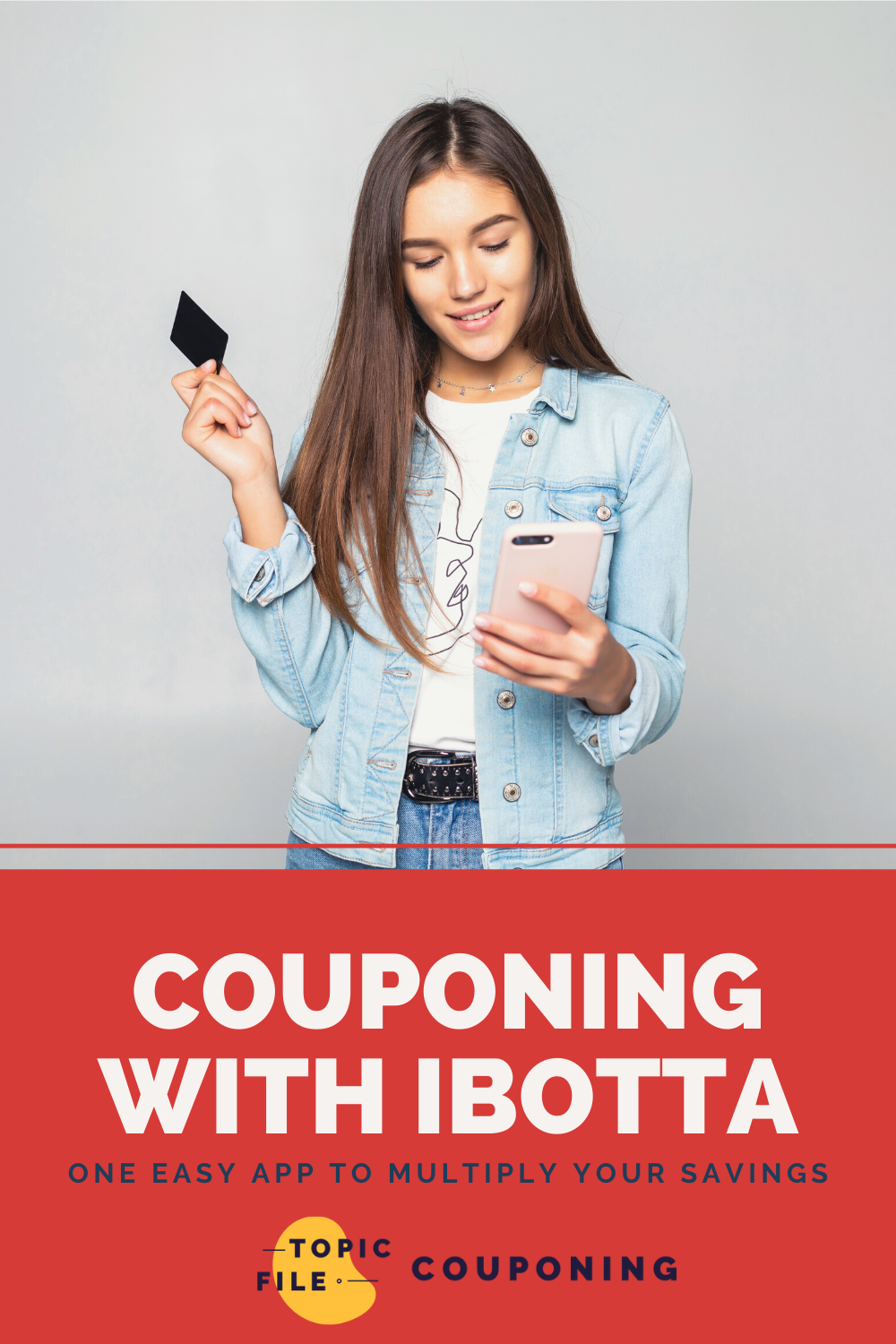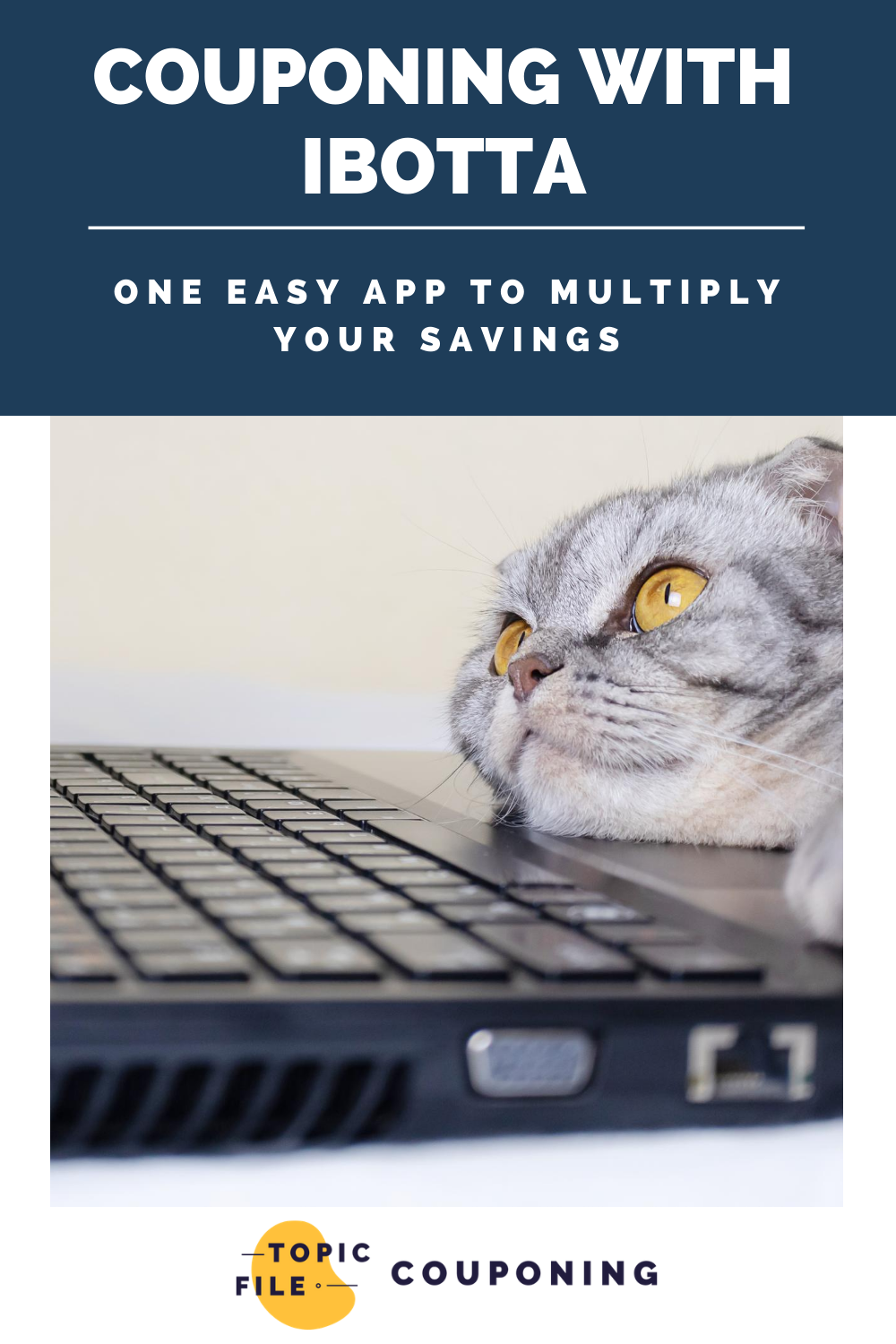• Quick and easy changes you can make today to have more money in your pocket.
• It is NOT about depriving yourself and making depressing cut backs.
• It IS about making sure you're not wasting money, enjoying what you have, and looking for ways to have more fun!
• Be sure to check your email for the bonus surprise freebie!
We sometimes use affiliate links in our content. This won't cost you anything, but helps us to offset the costs of maintaining this website. Thanks for your support!
If it's your first time here, be sure to read our Introduction To Couponing article!
My latest favorite way to save money all over the place is couponing with Ibotta. I’m a little obsessed – I check Ibotta every day for new cash back offers. It’s the perfect thing to stack on top of all kinds of other offers at lots of stores, and is often the thing that makes good deals into moneymakers. It’s also great for my fellow introverts, you get the deals and don’t ever have to give coupons to a cashier or anything. And the best part is that they track your earnings in real dollars and cents (not points!) and put that real money into your Paypal account when you get past $20. Which is easy to do, especially in the first two weeks you use it.
To get started, download the Ibotta app from the Apple App Store or Google Play Store. Do this when you have a little time for the on-boarding and first browse. You’ll have to set up an account when you get started.

I have room on my team for new team members – you can use my code: gnfpqay when you sign up, or click here. I only want motivated couponers on my team because when we all shop we all get bonuses together! (Your team members will sometimes see how much you redeem, but they won’t know what things you are buying. It’s almost completely anonymous, you’re just helping each other earn bonuses!)
Ibotta for In Store Shopping
You’ll want to start checking out the offers in stores you shop regularly. (We’re talking about IRL shopping, not online. I cover online shopping later in this article.) If you think you’ll buy something, click the little ‘plus’ on the left side to add it to your list. It takes a long time to browse the available offers the first time, but after that you can jump right to the ‘new offers’ tab if you’re checking in regularly. You can only (easily) redeem an offer if you’ve added it to your list, so add generously.
Then, when you’re in the store, pull up your list for that store by clicking on the button near the bottom of the screen. This will help you keep track of what you’re looking for. If you find something that you *think* qualifies, but you aren’t sure, you can scan the barcode to confirm. That way there’s no mystery about it later when you’re working on your redemption. So handy!

Redeeming Your Receipts
When you finish up your transaction, guard your receipt with your life. You’ll need it later to redeem your purchases. When you get home, or back to the car, go to the app and click on ‘redeem receipt’ near the bottom. They app will guide you through taking pictures of your receipt, and when you’re finished, it will guess what offers are on the receipt.
For major national stores it’s likely to guess them all correctly – it usually gets all of my Walmart or Target. For smaller chains like Hy-Vee grocery, it might miss some. The app will prompt you to add additional offers, and when you do you’ll check the items you want to redeem, and it will often ask you to scan the barcode on the item(s) that qualify. This only takes a minute, and if you double checked your barcodes in store you should be in the clear.
Then, after usually 30 minutes or less of processing, your money shows up on your earnings page. Once you hit $20 you can transfer it to your Paypal account, or into all kinds of different gift cards. That’s it. Do it again on your next trip, and then your next…

New User Bonus
For as long as I’ve used Ibotta, when you sign up you get a chance at a $20 bonus. This takes some real find print reading, so let me help you understand. Usually you need to complete 10 *unique* offers to get the deal, and ‘any store’ or ‘any brand’ things don’t count. That easy 25 cent ‘any receipt’ offer will not count toward the 10. An offer for any flavor of X Brand granola bars, limit 5, will usually count as *one* unique offer, even if you buy 5 different flavors. Ten different unique offers is very specific – if you think about it as 10 different check marks on branded items that might help.
If you check your ‘earn more’ page after a receipt submission you can verify how many counted toward that goal of 10. That $20 bonus is a lot – I was able to stack Ibotta offers with coupons and sales, so after the bonus I got my first 10 offers for almost free. AND I tried a lot of new foods that I probably wouldn’t have noticed otherwise, and found a few new favorites!
Other Bonuses
In addition to that sign up bonus, you’ll have opportunities to get all kinds of other bonuses big and small. You can get bonuses for referring friends, buying multiple things from the same brand, and having your team submit receipts covering a certain number of different offers. Some things will be *free* after the cash back, so I always make a point of trying to find those. If you’re active, you can save a lot of money, especially when you’re stacking these offers with other coupons and sales. Most offers will disappear when you use them, but many will come back and let you use them again in the days following your redemption, so keep an eye out for that on favorite products.
Ibotta for Online Shopping
Ibotta also offers cash back from lots of online stores, and some of the amounts are surprisingly high. To get an online offer, you’ll need to open the app, then click through from that brand into their online store and enter your order there. I don’t like online shopping from my phone, so I often plan my order on my computer (and use Honey to find the best coupon), then actually enter the order through the app. Again, when you can stack sales and coupons online with your Ibotta cash back you can sometimes get things for stunningly cheap prices!

I usually save my Ibotta browsing for when I’m waiting somewhere – killing a few minutes on a work break, waiting for my dentist, kicked back on the couch for the night and tired of social media, that kind of thing. The first thing I check is new offers, and I try to do that daily. I typically shop once a week, and I plan the night before, so I look over the available offers extra carefully then, and often build my meal plans around what new things I want to try. Then I shop, submit my receipts, watch the cash back total rise, and then pull the money out into my account to use later. In my first month I cleared $50, which is a lot of money to me.
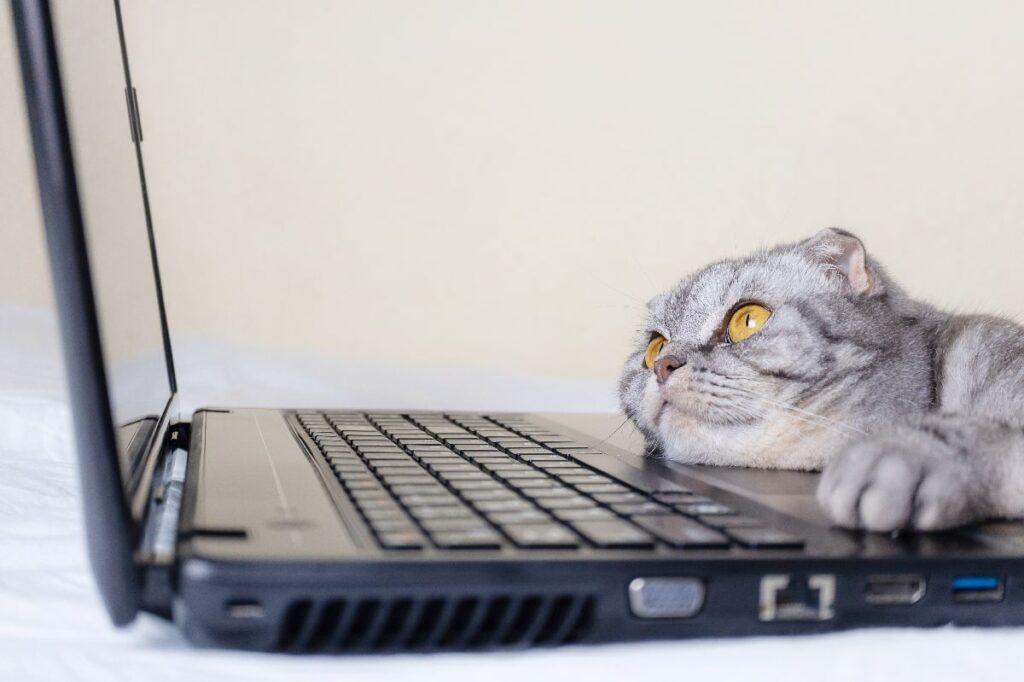
Join now – download from the Apple App Store or Google Play and use my code gnfpqay when you sign up, or click here. Remember that we’ll be on a team together and the more we shop the more bonuses we all get!
• Quick and easy changes you can make today to have more money in your pocket.
• It is NOT about depriving yourself and making depressing cut backs.
• It IS about making sure you're not wasting money, enjoying what you have, and looking for ways to have more fun!
• Be sure to check your email for the bonus surprise freebie!